Instagram's New Blend Reels Sharing Feature: Everything You Need to Know
Explore Instagram's new Blend feature for personalized Reels sharing, designed for private, AI-curated content discovery among friends.
Explore Instagram's new Blend feature for personalized Reels sharing, designed for private, AI-curated content discovery among friends.

Ready to use Instagram's 'Broadcast Channels'? Our guide makes it easy to engage your followers. Explore the new feature now!

Blend is Instagram's latest feature that lets you and your friends create a private, AI-curated Reels feed based on your shared interests. Accessible through Direct Messages (DMs), it’s designed for personalized, collaborative content discovery. Here's what you need to know:
| Feature | Standard Reels Feed | Stories | Blend |
|---|---|---|---|
| Privacy | Public | Public/Close Friends | Private between participants |
| Content Source | General algorithm | User-created | AI-curated by shared interests |
| Interaction | Individual viewing | Broadcast sharing | Collaborative viewing |
| Feed Duration | Ongoing feed | 24-hour limit | Ongoing, updateable |
Why it matters: Blend makes content discovery more personal by focusing on shared interests, helping friends connect better while keeping interactions private and secure.
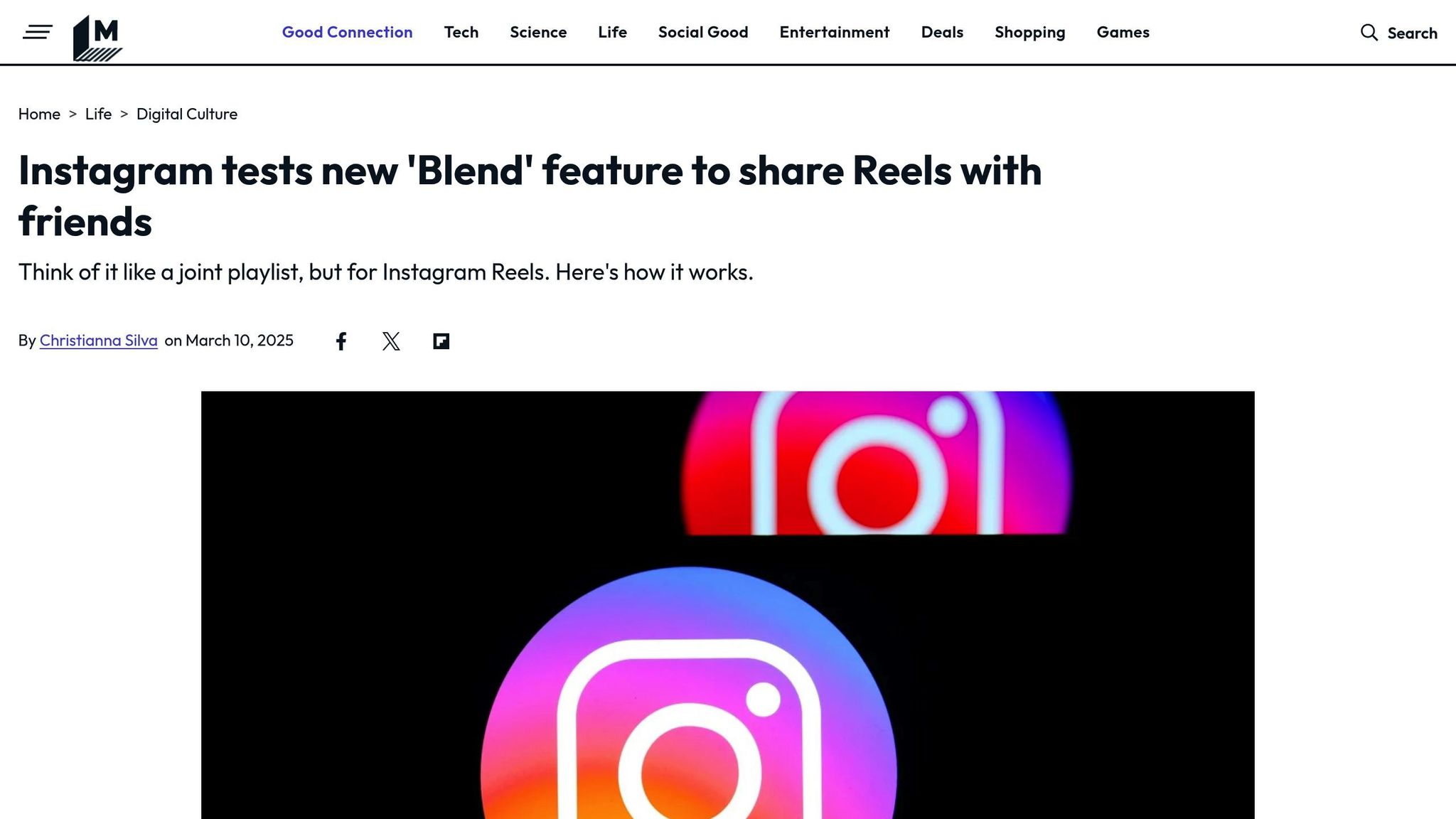
Starting a Blend feed through Instagram DMs is simple:
"I am very excited about a feature we are starting to test called Blend, where you can have a Reels feed for yourself and a friend or a group of friends. You can access it through your direct message thread with them. It is a fun way to opt for sharing your interest with someone and get to know them a little better."
You can manage who participates in your Blend while keeping privacy in focus:
| Action | How It Works | Privacy Impact |
|---|---|---|
| Adding Friends | Send invites directly through DMs. | Only invited users can join. |
| Leaving a Blend | Use the exit option anytime. | Your exit doesn’t disrupt others. |
"Testing the ability to opt-in to a new Reels experience where you can blend suggested reels between friends in a DM chat."
Once you've set up your participants, dive into your personalized feed to make the most of your Blend.
Your interactions with the Blend feed help improve its suggestions. Here’s how you can engage:
With an opt-in approach, you have full control over your participation:
| Aspect | Privacy Measures |
|---|---|
| Visibility | Shared content is limited to two participants. |
| Access Control | The private feed is accessible only via DMs. |
| Content Updates | Shared Reels influence recommendations for both users. |
| Activity Tracking | Activity is visible only within the Blend. |
These guidelines are paired with additional protections to safeguard your data.
Instagram ensures your Blend interactions are secure through:
These combined measures help keep your shared Reels secure and private.
Blend simplifies content discovery by focusing on what you and your friends care about most. It combines three key elements:
This creates a dynamic feed shaped by your interactions with friends. Instead of relying entirely on Instagram's main algorithm, Blend builds smaller, friend-focused communities for content sharing. This approach not only fine-tunes the way content is delivered but also creates new opportunities for creators.
With Blend, users find content more efficiently, which directly benefits creators. Here's how:
| Perk | Impact |
|---|---|
| Better Targeting | Content reaches users already interested in similar topics |
| Organic Visibility | Success is driven by real engagement, not just ads |
| Collaboration Opportunities | Greater chances for partnerships with other creators |
| Stronger Connections | Friend-driven recommendations create a personal link with audiences |
Blend highlights Instagram's move toward more personalized and interactive ways of connecting. It's changing how people use the platform by:
This aligns with Adam Mosseri's vision for Instagram, where the focus shifts to collaboration and closer connections. By fostering a more personal and communal way to discover content, Blend deepens user engagement while keeping the experience intimate. These changes pave the way for stronger community bonds on the platform.
Here’s what you need to know about privacy:
These privacy measures also work smoothly with other Instagram features.
Blend works alongside Direct Messages and Reels, making it easy to invite friends and update your shared feed based on interactions. Look for the merged avatars icon in your DM thread for quick access to shared content.
If you run into any issues, check out the troubleshooting tips below.
| Issue | Solution | Why It Helps |
|---|---|---|
| Feed not updating | Restart the app and check your connection | Ensures content refreshes |
| Irrelevant content | Update the app | Improves recommendations |
| App glitches | Clear cache (Android) or reinstall (iOS) | Removes any corrupt data |
| Login issues | Log out and log back in | Refreshes account credentials |
For the best experience, make sure your device's date and time settings are correct. Over time, Blend’s recommendations will get better as it learns from your shared interactions.
Make the most of Blend by actively engaging with its features. Here are some ways to fine-tune your experience:
As you continue to shape your Blend experience, Instagram is working on updates to make private sharing and creator interactions even better. Instagram Head Adam Mosseri offered this advice:
"Don't force it"
Looking ahead, Instagram is focusing on two key areas:
These updates reflect Instagram's ongoing focus on privacy and fostering meaningful social connections. Keep your app updated to enjoy the latest features as they become available.